hipo
المدير العام


علم دولتك : 

 

عدد المساهمات : 656
نقاط : 11518
السٌّمعَة : 45
تاريخ الميلاد : 16/10/1992
تاريخ التسجيل : 31/05/2009
العمر : 32
الموقع : www.hipo.yoo7.com
العمل/الترفيه : الصيد
المزاج : هادئ
 |  موضوع: عمـلاق الــتـحمـيـل الأول Internet Download Manager 6.07 + باتش قاتل ونظيف موضوع: عمـلاق الــتـحمـيـل الأول Internet Download Manager 6.07 + باتش قاتل ونظيف  الأحد يوليو 24, 2011 2:38 pm الأحد يوليو 24, 2011 2:38 pm | |
| [size=16][size=25]وميعاد جديد مع الإبداع والتألق[/size][/size][size=16][size=25] حيث أقدم لكم [/size][/size]
أحدث إصدار من عملاق الداونلود الأول في العالم
[size=29]Internet Download Manager 6.07
[/size]   نبذة بسيطة عن البرنامج نبذة بسيطة عن البرنامج
Internet
Download Manager has a smart download logic accelerator that
features intelligent dynamic file segmentation and safe multipart
downloading technology to accelerate your downloads. Unlike other
download accelerators and managers that segment files before
downloading starts, Internet Download Manager segments downloaded
files dynamically during download process. Internet Download Manager
reuses available connections without additional connect and login
stages to achieve better acceleration performance.
Internet Download Manager supports proxy servers, ftp and http
protocols, firewalls, redirects, ******s, authorization, MP3 audio and
MPEG video content processing. IDM integrates seamlessly into
Microsoft Internet Explorer, Netscape, MSN Explorer, AOL, Opera,
Mozilla, Mozilla Firefox, Mozilla Firebird, Avant Browser, MyIE2, and
all other popular browsers to automatically handle your downloads.
You can also drag and drop files, or use Internet Download Manager from
command line. Internet Download Manager can dial your modem at the
set time, download the files you want, then hang up or even shut
down your computer when it's done. Other features
include multilingual support, zip preview, download categories,
scheduler pro, sounds on different events, HTTPS support, queue
processor, html help and tutorial, enhanced virus protection on
download completion, progressive downloading with quotas (useful for
connections that use some kind of fair access policy or FAP like
Direcway, Direct PC, Hughes, etc.), built-in download accelerator, and
many others.  شرح تثبيت البرنامج .. شرح تثبيت البرنامج ..      
أهم ما يميز هذه النسخة من البرنامج هي إضافة العديد من الخيارات إلى قائمة التحميل ..  1. إظهار رسالة بأن التحميل قد إكتمل . 1. إظهار رسالة بأن التحميل قد إكتمل .
2. إغلاق مودم النت بعد إكتمال التحميل .
3. الخروج من البرنامج ( IDM ) بعد إكتمال التحميل .
4. إغلاق الكمبيوتر بعد إكتمال التحميل .
 DOWNLOAD DOWNLOAD
البرنامج والباتش على سيرفر سريع ويدعم الإستكمال .. OR OR سجل البرنامج بإسمك عن طريق الباتش القاتل ..Download Patch سجل البرنامج بإسمك عن طريق الباتش القاتل ..Download Patch
OR
Download Patch 1- إضغط على Clear Previous Registration Data 1- إضغط على Clear Previous Registration Data
2- اضغط على
Patch Server Check
3- اضغط على Generate
4- قم بأخذ السيريال الموجود في خانة السيريال
ثم اذهب الى البرنامج الى قائمة registration وضعه في البرنامج وقم بوضع اسمك و ايميلك ثم OK [b][b][b][size=16][b][size=16][b]
[/b][/b][/size][/b][/size][/b][/b] [b][b][b][size=16][b][size=16][b]
[/b][/b][/size][/b][/size][/b][/b] | |
|
